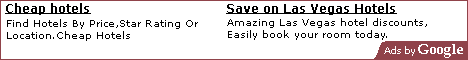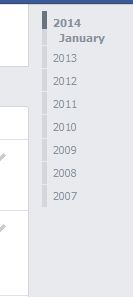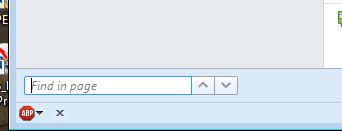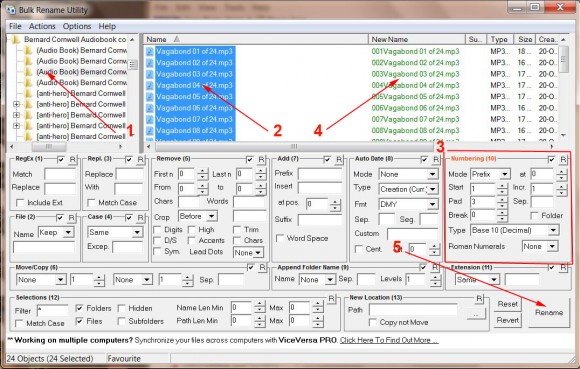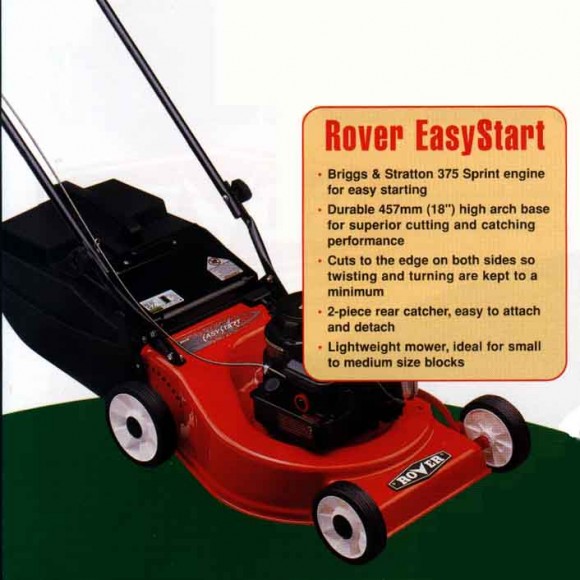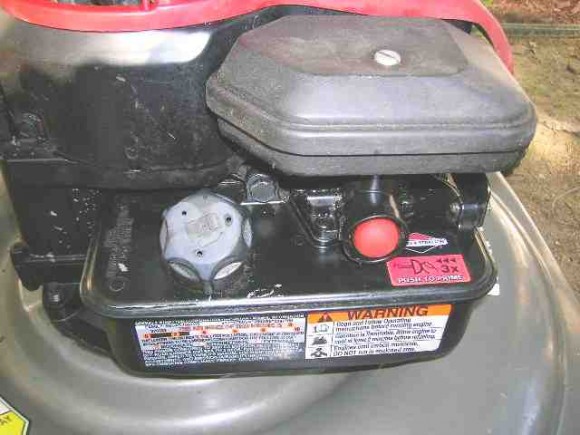I’m often asked for advice by camera buying friends. They’ve just seen an inexpensive DSLR, under $1000, and they’re hooked, because ‘DSLR’ is like some magic word promising high quality photographs.
My advice is that a good bridge camera, also called ‘Super Zooms’, like the Panasonic FZ200, with up to 30x zoom, is a far better buy than a cheap entry level DSLR camera.
This is aimed at camera novices, people who’ve never owned anything but a point and shoot camera. Unless they can spend a few thousand dollars and are prepared to lug around 2 or more lenses and camera, an entry level DSLR is not the best buy.
In Short
An entry level DSLR lacks features available in bridge cameras
The kit lenses they come with are poor quality
An 80mm lens is less than 2.5x telephoto/zoom, very limiting.
Video may have mono sound and less features, compared to a bridge camera.
Nett Result: You will need to buy a more expensive DSLR and expensive lens to get better results.
Ask yourself what you want the camera for?
Phone cameras take very good photo’s, why do you need a separate camera?
We all dream that we’ll take that one amazing photo, which will be printed on large canvas and hung in a gallery, or used on a magazine cover or..??
Let’s get realistic. For a movie sized poster, there is a lot more than just the camera involved.
Light, camera on a tripod fired by remote, the lens, the colours in the scene and whether the scene is still or moving, are all important factors. Most important of all is you must have your camera with you !
Will we ever be fortunate to get everything right when that chance in a million comes along, to take that perfect photo?
Will we even have the camera with us if, like good DSLR’s, it’s heavy and requires 2 or more lens to be carried with it?
The majority of photos that people take get sent compressed to 25% of their size or less, in emails or on Facebook.
What is the point in having a heavy DSLR and lugging around various lenses, when all we are going to do is take snapshots and post them on the net, or make slideshows and put them in slideshow frames or to watch on TV? A phone camera is good enough for that.
If you want to take better photos and are prepared to learn, then that is the justification for buying a good camera.
The question is, “what type of camera will suit my needs?”
An Alternative to DSLR Cameras
The name DSLR is associated with ‘professional standard’ cameras. In the past this was correct, but is it correct for cheap DSLRs ?
Now there is a bridge between Compact Cameras and DSLR cameras. The Bridge Cameras are lighter, they take very good images and have more features than a cheap DSLR. They have all or most of the features a good DSLR has. Some features like super fast auto focus and F2.8 at 600mm are better than many DSLR’s.
As one expert with over 40 years experience told me, “P from NZ asked my opinion on the FZ200 Bridge Camera for travel. He’s just back from the Himalayas with some breathtaking shots, so much so I’ve got his permission to use 3 of them in my next book.
I challenge anyone with a ‘money no problem’ DSLR to get as good a set of pictures as he has there, with the Fz200 Bridge Camera.”
 Above is the ‘best in class’ Pansonic Lumix FZ200 bridge camera. Replaced in 2015 by the new model FZ300. It has more features than you’ll ever use and takes high quality Photo’s and Video. The screen in the image is rotatable through 360 degrees. Until the FZ I have always preferred using the viewfinder, but this screen is so much better and can be turned to any angle, even in front of the camera.
Above is the ‘best in class’ Pansonic Lumix FZ200 bridge camera. Replaced in 2015 by the new model FZ300. It has more features than you’ll ever use and takes high quality Photo’s and Video. The screen in the image is rotatable through 360 degrees. Until the FZ I have always preferred using the viewfinder, but this screen is so much better and can be turned to any angle, even in front of the camera.
For me Zoom is the most important camera feature.
I want to get up close and personal with the subject, frame the image using a telephoto lens so the subject almost fills the frame. Without enough telephoto power you can’t get close enough and the result is a tiny subject filling perhaps 1/6th of the frame.
The Panasonic FZ200 & FZ300 have 24 time zoom, but effectively go to 30 times zoom with an ‘Extra Optical Zoom’ setting with no deterioration in image quality. That amount of Telephoto is amazing. Even with image stabilisation it’s difficult to hold the camera steady at this huge magnification. A steady hand, rest the camera on something and a fast shutter help to snap what may be an award winning image. I always use a tripod or monopod when I can.
I consider 10x telephoto is a minimum, less than that is rather poor. Most of the time a telephoto power to zoom between 15x and 20x is enough to frame the shot or get a fantastic close up. Having 30x available means the FZ is not limiting the shot.
Imagine seeing a rare bird in a tree, close by. It will make a fantastic photo but not if it’s a speck of brown and you can’t zoom in to see the detail. This situation often happens and a photographer needs that zoom to get a good photo.
That’s why I think plenty of telephoto, to zoom in on the subject, is essential.
Check out these photo’s from Africa, some great telephoto shots from the FZ200. I think the 30x zoom was life saving for some of his shots, I wouldn’t want to get too close to the Lions or the Buffalo!
http://panasonic.net/avc/lumix/gallery/fz200/Bence_Mate/africa/index.html
DSLR camera lenses are marked in millimeters, and there’s some confusion about how much telephoto power they have. In fact with the usual lens they come with, DSLR cameras hardly have any telephoto capacity at all.
It’s not easy to find the telephoto power for millimeter lenses. Here’s some information assuming the camera is a DSLR 35mm format with a cropped sensor of 1.6
A 50mm lens is considered 1 to 1, ie what our eyes see.
Any measurement below 50mm begins to be wide angle.
With DSLR camera’s the short lens 35-80mm, that comes with the camera is probably less than 2.5x zoom at 80mm – very poor.
The 55-250mm long lens will telephoto to about 8x zoom at 250mm.
50-300mm lens are about 10x zoom at 300mm – the minimum I consider acceptable.
Note that it also needs to be a quality lens, to allow enough light through. Expensive and large. The ‘kit’ lenses that entry level cameras come with are low quality
The bridge cameras lenses are not detachable. They go from Macro close up for insects to 30 times zoom in half a second and they’re ready to take the photo.
The Panasonic FZ200, is at the very top of its range. It’s not a DSLR, it’s a ‘Bridge camera’. It costs around Aus $700 (2013), has a quality Leica lens permanently attached.
I began my interests in bridge cameras with the FZ100, then the FZ150, FZ200 and now the FZ300.
I spent many months researching. I was looking for a camera that took good photo’s and importantly, high quality video. I was surprised to find that Panasonic were making the best bridge camera, not Canon, Nikon etc. The FZ was far better than I had hoped. It takes high definition 1920×1080 Progressive video at 25fps, which gives the film a cinematic quality, and has a microphone socket which is very important for good audio in a video.
The images are high quality. The Panasonic FZ200 can also take a super fast 12 images per second and has an incredibly fast auto focus. It can take HDR and Panorama photo’s and has pages of other features.
As well as the usual jpeg format, it can shoot in RAW which means the image bypasses the camera processor and you can do all your own processing on the computer. The camera processor does a very good job, it can take some time to process a RAW image to the same quality, but the option is there.
One amazing feature of the FZ200 & 300, which no other bridge camera has managed to do at time of writing, is that it has a wide f2.8 lens throughout its telephoto range. No DSLR lens can shoot with as wide an aperture, letting in more light, at F2.8 at 600mm.
Every review over the last 4 years has put the FZ at the top of the Bridge cameras; it’s the model other cameras can’t equal.
After 4+ years I am still sure I bought the best camera.
Everyone wants a DSLR. It’s the name. I’m not faulting DSLR cameras, I’m pointing out that cheap entry level ones don’t have all the features, that they lack any kind of useful telephoto power, may be inconvenient to carry and not the best buy for many camera newbies.
On camera forums I’ve read favourable comments by experienced DSLR owners comparing the FZ with their expensive DSLRs. Of course a good DSLR camera can produce a better resolution image, but they need the right lens, and at 3 or perhaps 6 times the expense of a bridge camera.
Some stunning images have been produced by the FZ200. Click this image to see many FZ200 Amateur Photos at Flickr

Several times I’ve read of a DSLR owner buying the Panasonic FZ200 to take on holiday because they don’t want to carry all the DSLR gear around with them or haven’t the room in their luggage. I rarely read anything but praise for the FZ200, it’s an amazing camera.
I believe the popularity of inexpensive DSLRS will decline as more people become aware of the better alternative of Bridge Cameras. DSLR Cameras are of course first choice for professionals. The larger physical size sensor, with the right lens, can take the best images, but owners must be prepared to spend a few thousand dollars for the camera body and perhaps twice that for good quality lens. Did I mention lugging camera and lenses around?
DSLR’s have a larger physical size sensor than bridge cameras and this gives them the possibility of higher quality photos. The thing to consider is that without much telephoto, the object is smaller in the photo and has to be enlarged, reducing the quality.
For example, a while ago a friend with a $3000 DSLR with a 80mm lens took a photo of the full moon the same night that I did. We both used tripods and remotes. On comparing the photo’s we couldn’t decide which was the better quality. At full 30x telephoto the moon more than filled the frame. I pulled the zoom back until the moon was framed at around 26x. My friends moon was perhaps a 1/6th of the frame and he enlarged it to the same size as my untouched image, which reduced the quality and brought out some noise. He would have needed an expensive 600mm lens to have the moon fill the frame the same as my bridge camera and THEN it would have been a high quality photo, such as you see in magazines.
A 450mm lens is nearly half a metre long, not easy to carry around and high quality lenses like this can cost $9,999.00 to $14,999.00

While the telephoto zoom powers are a huge plus for bridge cameras, they do have a smaller physical size sensor. There are good and bad points in this. The smaller physical size sensor means that it keeps more of the field in sharp focus which is a good thing. It also means that getting ‘depth of field’ photo’s has to be worked at more than with a larger sensor. The FZ takes good depth of field pics, there are many examples on the net. The smaller size sensor is what allows the amazing telephoto range.
There are two things to know about sensors.
1. They have different physical sizes, depending on the type of camera.
2. How many megapixels they use to take an image.
For many years there has been a fascination with megapixels, with each new camera having more of them. This trend is vanishing as people realise that more mega pixels isn’t always better.
Telephoto, a Still Camera and Good Light in the right place.
If telephoto is the most important feature, then holding the camera still is the second.
This applies to all cameras, from Phones to DSLR’s.
The FZ has 2 types of image stability that work very well. Whatever the type of camera nothing beats the clarity of an image from a fixed camera
Good light in the right place is #3 on the list and that isn’t totally camera dependent, but the FZ200 & 300 have an amazing f2.8 right through its range – even at 30X telephoto. This lets in more light. Good light is a strong factor in producing a good image. Traditional long zoom lenses drop to f6.3 and it takes a lot of light to recover that loss. Nature photographers who buy a DSLR and an expensive zoom lens then try to shoot in less than bright light will quickly realise they have made a very expensive, bad purchase. They also don’t appreciate the amount of thermal and water haze that a long lens will pick up. It destroys image quality far faster than jpeg compression!
There is another genre called Micro 4/3rds.
They have detachable lens and unlike DSLR’s are mirror less. This means they take better video and are lighter than a DSLR.
The Panasonic GH3 is a Micro4/3rds camera that many pro’s are using to film documentaries etc – it’s that good. I’ve often considered buying one, but having detachable lens holds me back. I don’t know if I want to spend so much on some lenses and then have to carry them around.
The FZ does such a good job for me.
I believe that the inexpensive DSLR market is only maintained by the power that the name ‘DSLR’ has. A good bridge camera is a better purchase and I expect the ratio of buyers between DLSR and Bridge cameras will change as people realise how much more useful a bridge camera is for most photography .
Another market that I expect to shrink is compact cameras. Smartphones are now taking such good images and it saves having to carry camera and phone around.
Once you go down the DSLR route, buying an enticingly ‘cheap’ DSLR, you may become stuck, needing to buy better lens to get closer to the subject, then needing features not available on the cheap DSLR, so you buy a better camera. Also each brand has its own lenses and moving cross brand may make your existing lenses obsolete, then you have to buy lenses from the new brand. That’s a frustrating and expensive journey.
My advice to newbies looking to buy something better than a compact point and shoot camera is to get a Panasonic FZ200 and save yourself money. You’ll have more features, great telephoto range and avoid all the hassles I’ve mentioned. The FZ200 will do the job!
Our world is always in change, and just as when digital cameras first arrived, I think there are changes ahead while we work out what we really need from a camera.
I find the DP Review website gives the best, in depth reviews – use the search to find the model camera you’re interested in and then compare it to the FZ200 review which is in this link – http://www.dpreview.com/reviews/panasonic-lumix-dmc-fz200
I’ll let camera expert Graham H have the last say – “If you want to take photographs worthy of a place in National Geographic or on Times Square advertising board, then I don’t recommend the FZ200 but I guess that 99% of users who buy this camera for holidays and travel are going to be blown away with it.”
Here is a link to one of many information videos that Graham has produced on the FZ200. The first 45 seconds are photo’s he’s taken with the camera and I think they show better than anything else, how good the camera is.
This is the first of many tutorials covering every feature of the FZ. In this video he covers the totally automatic mode, which like the rest of the camera is very good.
Share