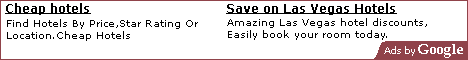Change order of email account WLM
If you want to move an account up or down the order in Windows Live Mail, this is what you do – If the account is expanded, click the tiny arrow beside the account name to un-expand it, then right click on the account name and choose ‘move up or down’ – simple!! Share
Share