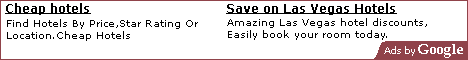What is Dropbox
Dropbox gives users 2Gb of free online storage.
You have a Dropbox folder on your PC and anything you put in it is automatically copied to your Dropbox online account. You can access your account from any computer and browse or copy the files, logging in with the standard Username and Password system which is used for emails.
The personal folders at your Dropbox account can be shared with anyone you choose and of course are extremely handy for syncing with other computers and having information stored online when not at home. For instance – when using an Internet Cafe or a friends computer.
Signing up for a free 2GB account is easy and if you click the Dropbox logo below, you will get an EXTRA FREE 250mb – and so will I!!!
Click the Logo above which will take you to a page where you can sign up for a free Dropbox account, and by clicking this logo which has my referral code attached, we both get an extra 250mb of storage for free!!
I keep all my important details in folders at Dropbox, so that I can retrieve them wherever I am. My files are actually safer while stored in my Dropbox folders than on my computer because Dropbox uses the same secure methods as banks.
The sharing facility is very useful too, for those times when you want to share a file too large to email – for instance a music file.
2 Gigabytes is a lot of storage, especially if you keep your photo’s somewhere like Photobucket and your videos on YouTube, because then you will mainly store documents and they take up very little space.
Share