Play Audiobook Chapters in sequential order, sansa fuze, Mp3 player
I have now found out how to make the chapters of an audio book play in order, in sequence, in my Sansa Fuze and this probably works for several other brands of MP3 players.
When I load an audio book into my Sansa Fuze, the chapters don’t always appear together, sometimes they are scattered among all the other Podcasts or Audio books. This means that the chapters are not linked, or in order- they’re also hard to find! I have tried putting the audio books into both Podcasts and Audiobooks, with the same result.
The answer is so simple. To have chapters play in the order they are in, go to ‘FOLDERS’, not ‘Podcasts’ or ‘Audiobooks’.
In ‘FOLDERS’ you then choose to browse through Podcasts or AudIo Books and you will see the Audio book folder, open it and play the first chapter and all other chapters will sync and play in order sequentially.
If for some reason the chapters are not showing in the correct order in the folder, then they need to be renamed with a number at the front, starting with 01, then 02 etc. Or if there are more than 99 chapters start with 001,002.
I found a handy utility to rename folders- http://www.bulkrenameutility.co.uk/Main_Intro.php
Please comment if you found this info useful !
Share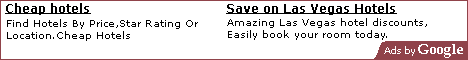
Thank you for this!. This problem has been driving me crazy.
Excellent- always glad to help others to repay the help I get
Thank you so much. I tried everything I could think of and renamed all the files to make it work and it still played the chapters out of order. This worked amazingly well.
Also, make sure the ‘track #’ id3 tag is sequential or simply erase all together.